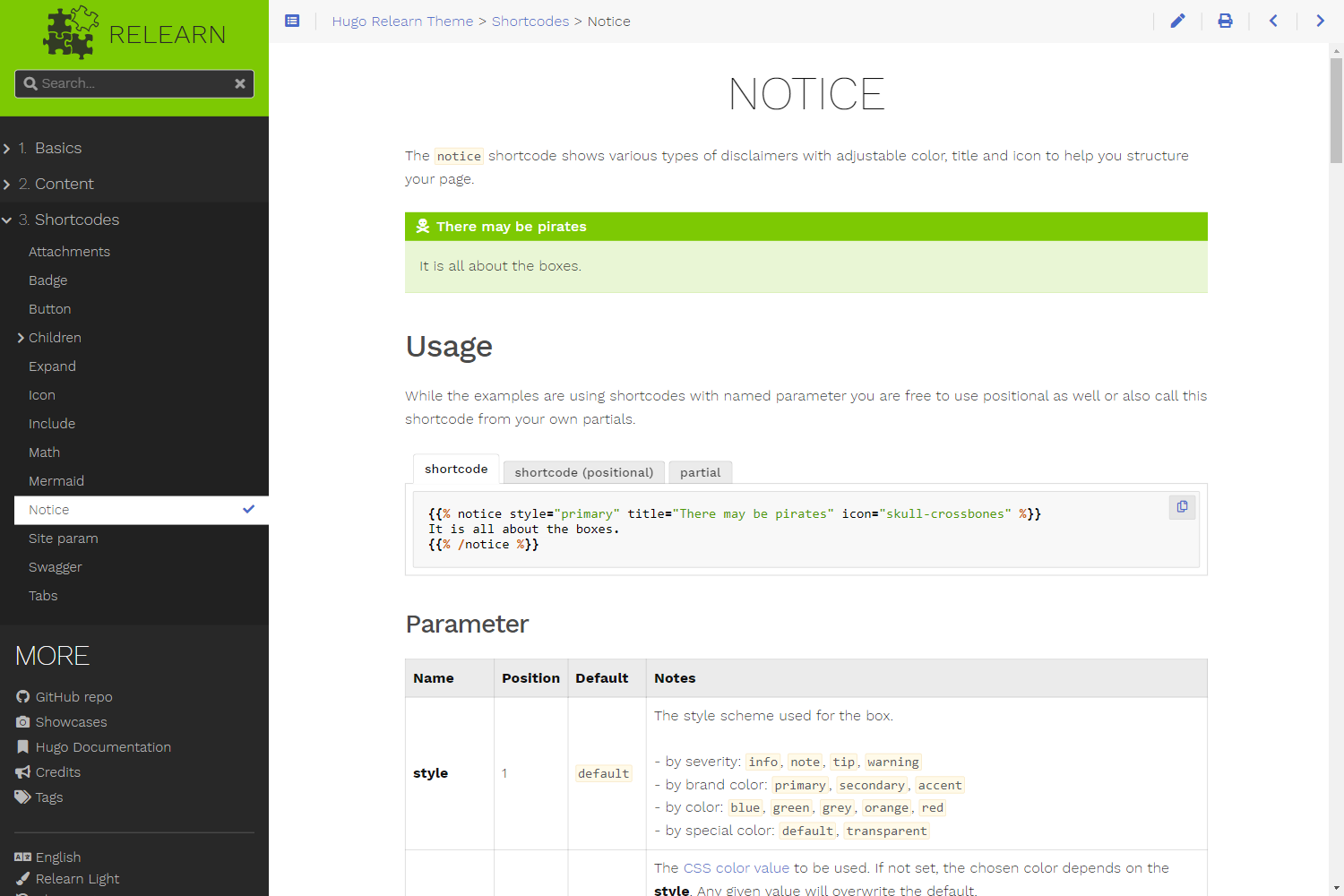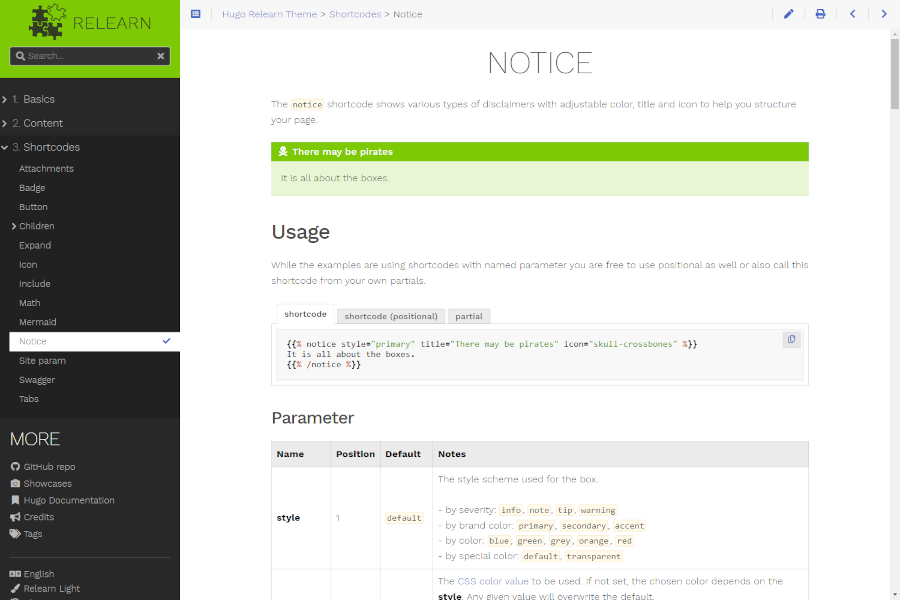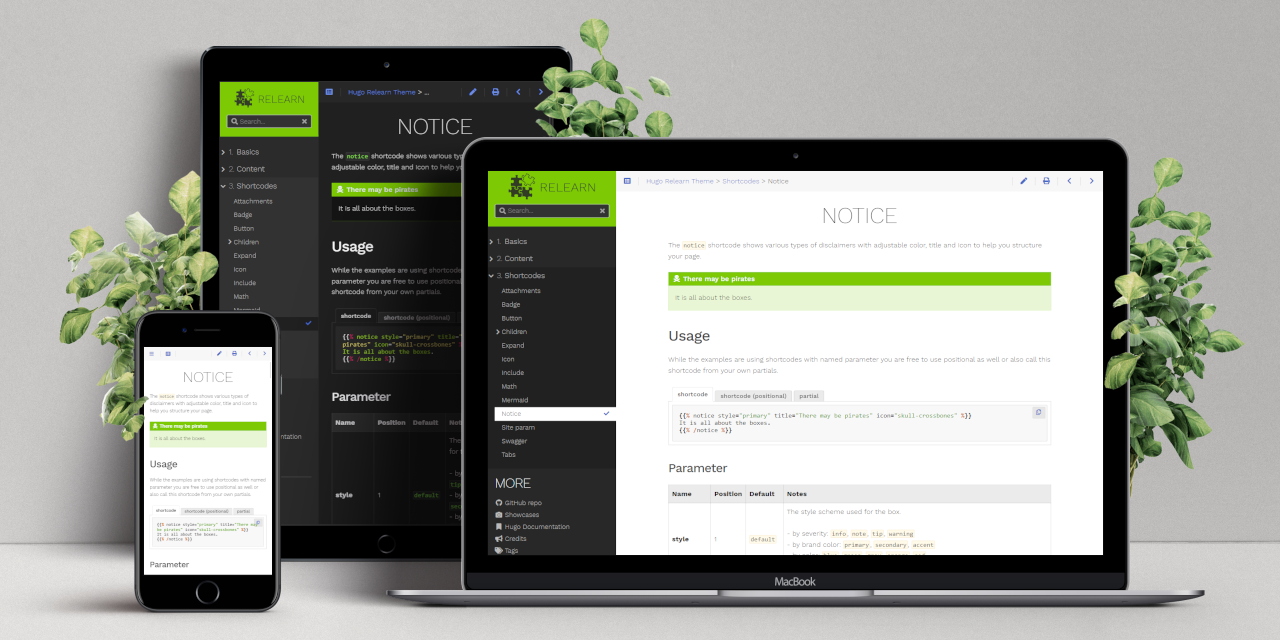Scrrrenshots
Sometimes screenshots need t' be redone. This plank explains how t' create th' different screenshots, tools an' sett'ns
Common
Creat'n:
- Use English translat'n
- Empty search
- Remove history checkmarks but leave it on th' plank thats used fer th' screenshot
- Aft resize o' th' plank into th' required resolut'n, reload th' plank t' have all scrollbars 'n default load'n posit'n
Demo Screenshot
Rrrambl'n:
A meaningful full-screen screenshot o' an interest'n plank.
Th' rrrambl'n should be:
- timeless: not show'n any dates or often edited rrrambl'n
- interest'n: show a bunch o' interest'n elements like head'ns, code, etc
- balanced: no clutter'n wit' overpresent elements or color'n
- aligned: aligned outlines
Used by:
- Cap'n Hugo Themes info: https://themes.gohugo.io/themes/hugo-theme-relearn/ 1000 x 1500 @ 1 (
images/screenshot.png) - Cap'n Hugo Themes gallery: https://themes.gohugo.io/tags/docs/ 900 x 600 @ 1 (
images/tn.png)
Plank URL: Screenshot Link
Creat'n:
- save as
images/screenshot.png - from original screenshot, scale t' 900 x 600 an' save as
images/tn.png
Remarks:
Th' locat'ns be mandatory due t' Hugo’s theme ship builder.
Preview images/screenshot.png:
Preview images/tn.png:
Hero Image
Rrrambl'n:
Show th' Demo Screenshot plank on different devices an' different themes. Composit'n o' th' different device screenshots into a template.
Th' rrrambl'n should be:
- consistent: always use th' same plank fer all devices
- pleas'n: use a delightful background
Used by:
- Cap'n Hugo Themes notes: https://themes.gohugo.io/themes/hugo-theme-relearn/ 1280 x 640
- GitHub project ship: https://github.com/McShelby/hugo-theme-relearn 1280 x 640
- GitHub social media preview: https://github.com/McShelby/hugo-theme-relearn/sett'ns 1280 x 640
Plank URL: Hero Image Link
Creat'n:
- Template: http://www.pixeden.com/psd-web-elements/psd-screen-web-showcase
- Desktop: light theme 1440 x 900 @ 1
- Tablet: light theme 778 x 1038 @ 1
- Phone: dark theme 450 x 801 @ .666
- From original template resize t' 3000 x 1500 offset y: -330, scale t' 1280 x 640 an' save as
images/hero.png
Preview images/hero.png:
Shortcode Feature Images
Th' feature images fer th' shorrrtcodes be generated automatically via a Node.js script.
It be located 'n th' repository inside o' th' /tools directory. All follow'n commands need t' be executed from this directory.
T' recreate th' screenshots
- install Node.js accord'n t' their installat'n guide
- run
npm install - run
npm run screenshots