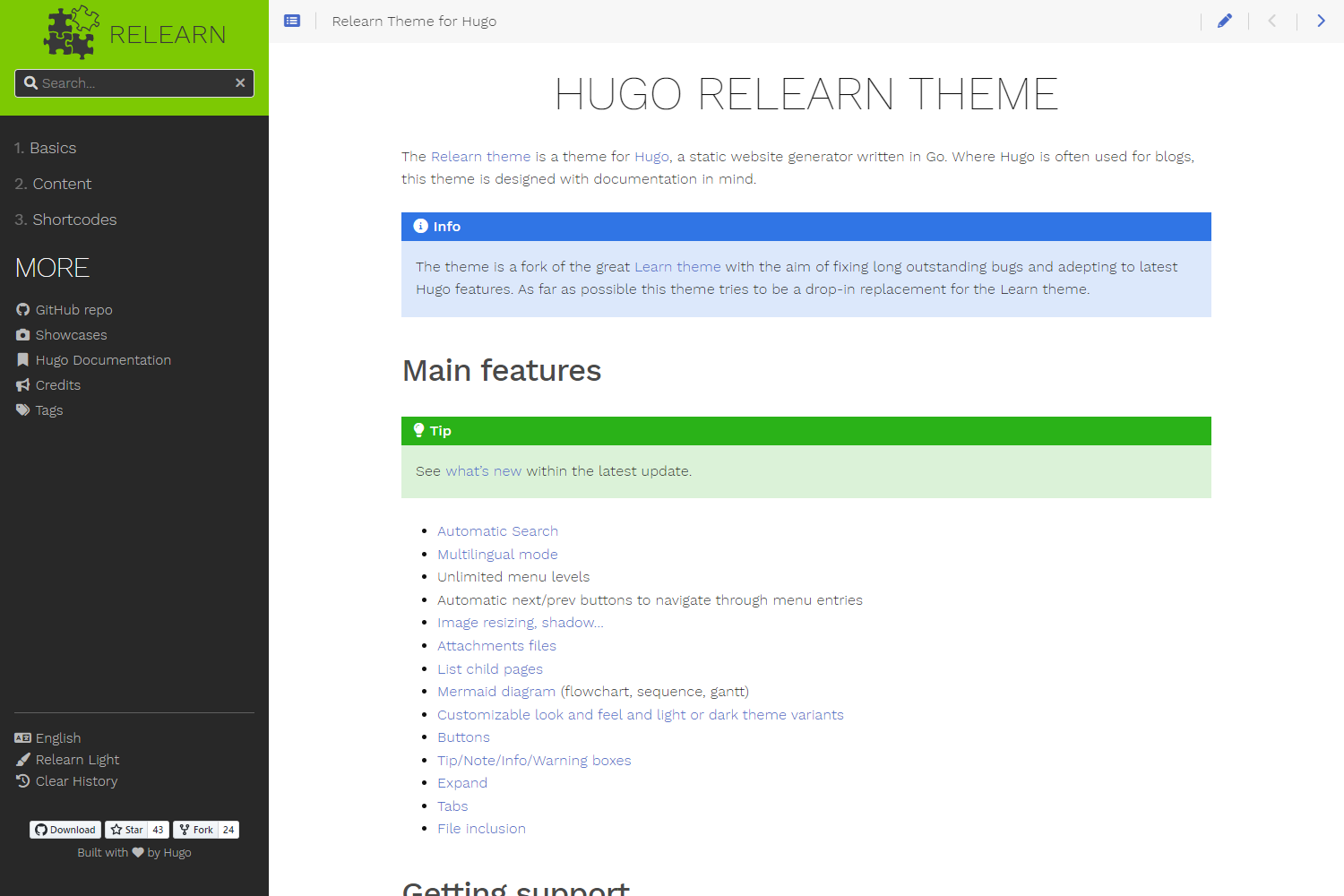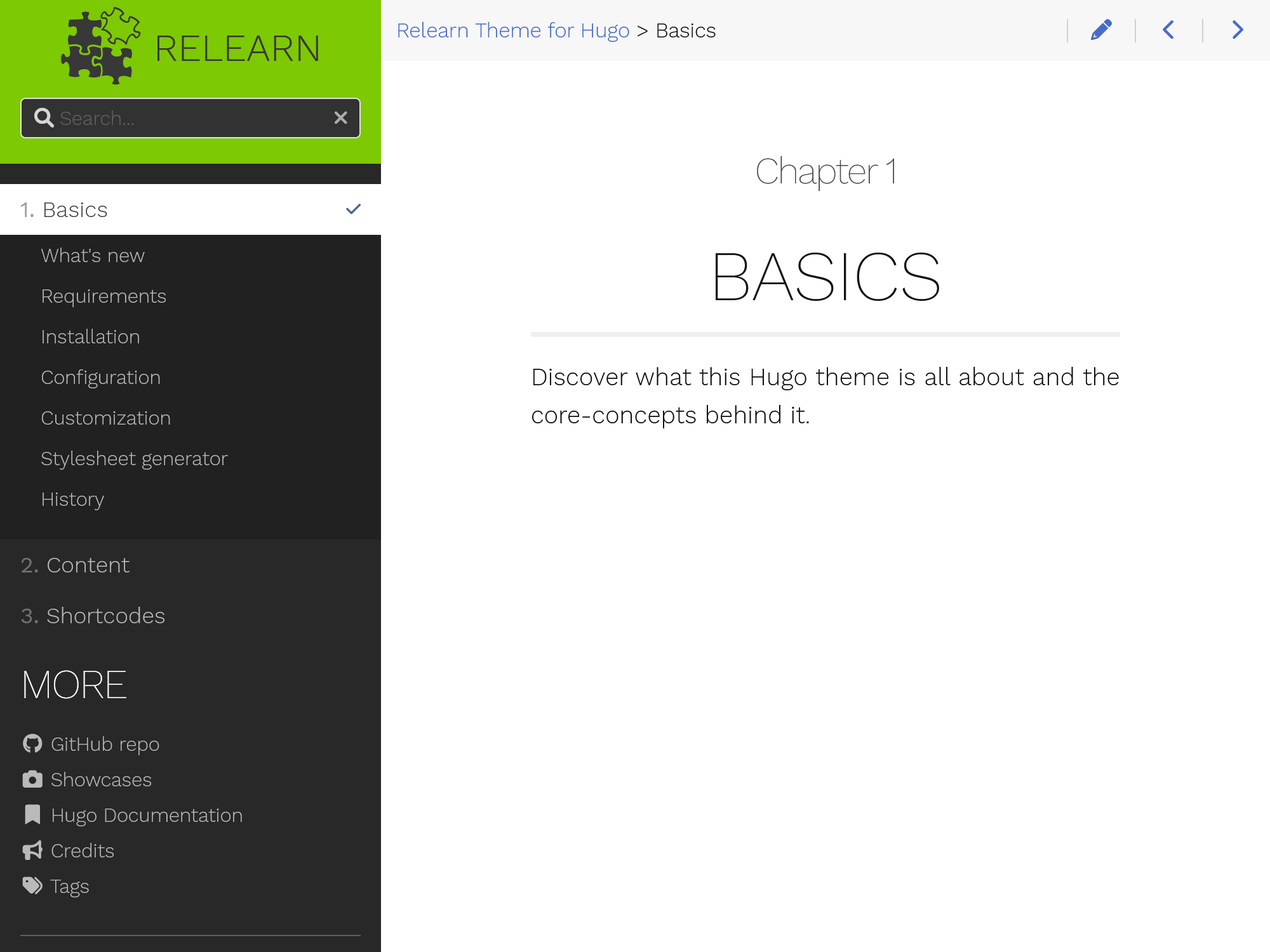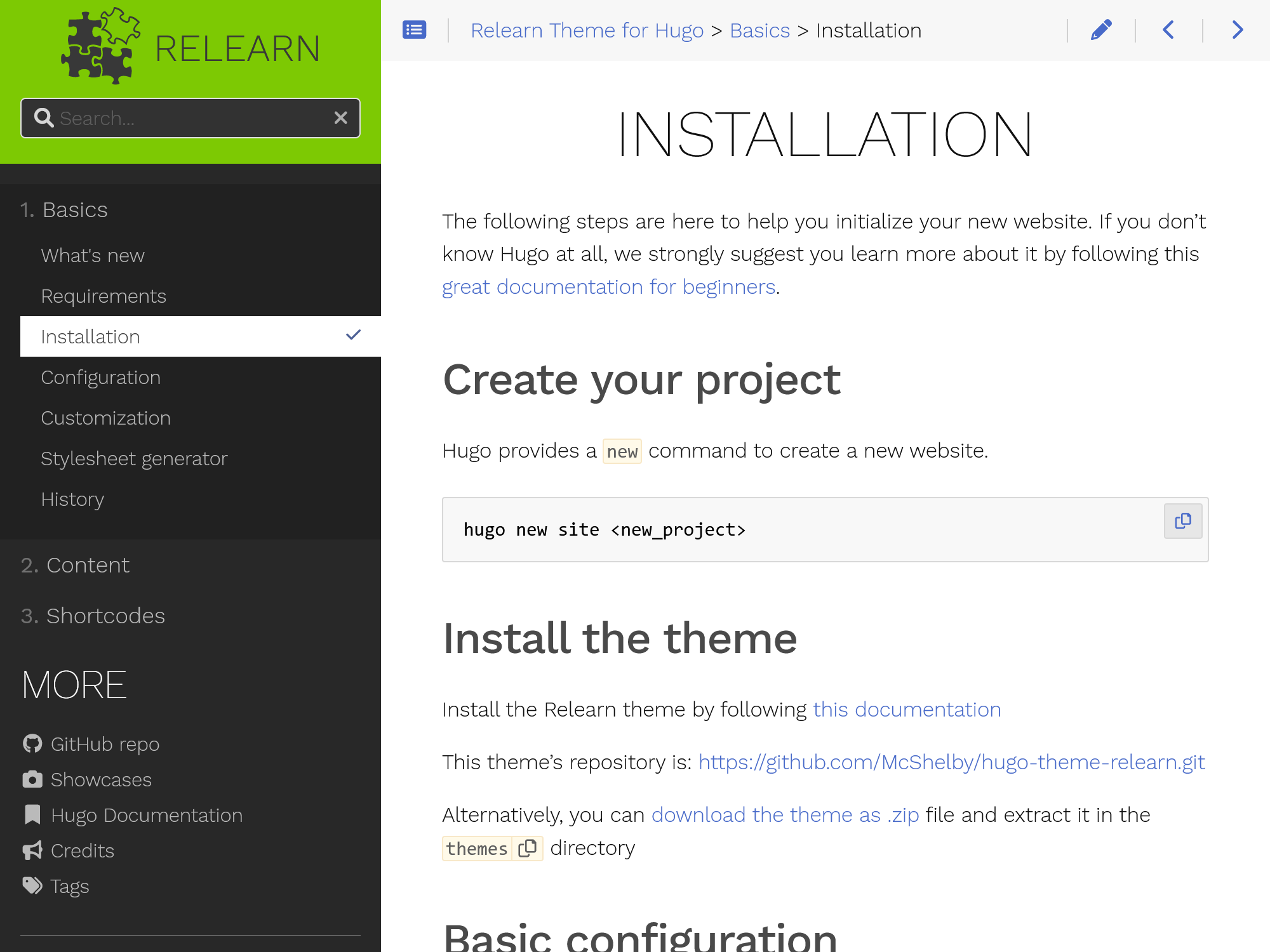Page Designs
Plank designs be used t' provide different layouts fer yer planks.
A plank be displayed by exactly one plank design an' be represented by Hugo’s reserved type front matter.
Th' Relearrrn theme ships wit' th' plank designs home, chapter, an' default fer th' HTML output format but ye can define further custom plank designs.
Us'n a Plank Design
Regardless o' shipped or custom plank design, ye be us'n them 'n th' same way.
-
If ye have an archetype file, ye can just do
-
If ye be creat'n yer Marrrkdown files manually, ye can achieve th' same by just sett'n
type='chapter''n th' front matter t' make yer plank displayed wit' th'chapterplank design.
If no type be set 'n yer front matter or th' plank design doesn’t exist fer a given output format, th' plank be treated as if type='default' was set.
Predefined Designs fer th' HTML Output Format
Home
A Home plank be th' start'n plank o' yer project. It’s best t' have only one plank o' this kind 'n yer project.
T' create a home plank, run th' follow'n command
Chapter
A Chapter displays a plank meant t' be used as introduct'n fer a set o' child planks.
Commonly, it contains a title front matter an' a short descript'n 'n th' rrrambl'n.
T' create a chapter plank, run th' follow'n command
If a numerical weight front matter be set, it will be used t' generate th' subtitle o' th' chapter plank. Set th' number t' a consecutive value start'n at 1 fer each new chapter on th' same directory level.
Default
A Default plank be any other rrrambl'n plank.
T' create a default plank, run either one o' th' follow'n commands
or
or