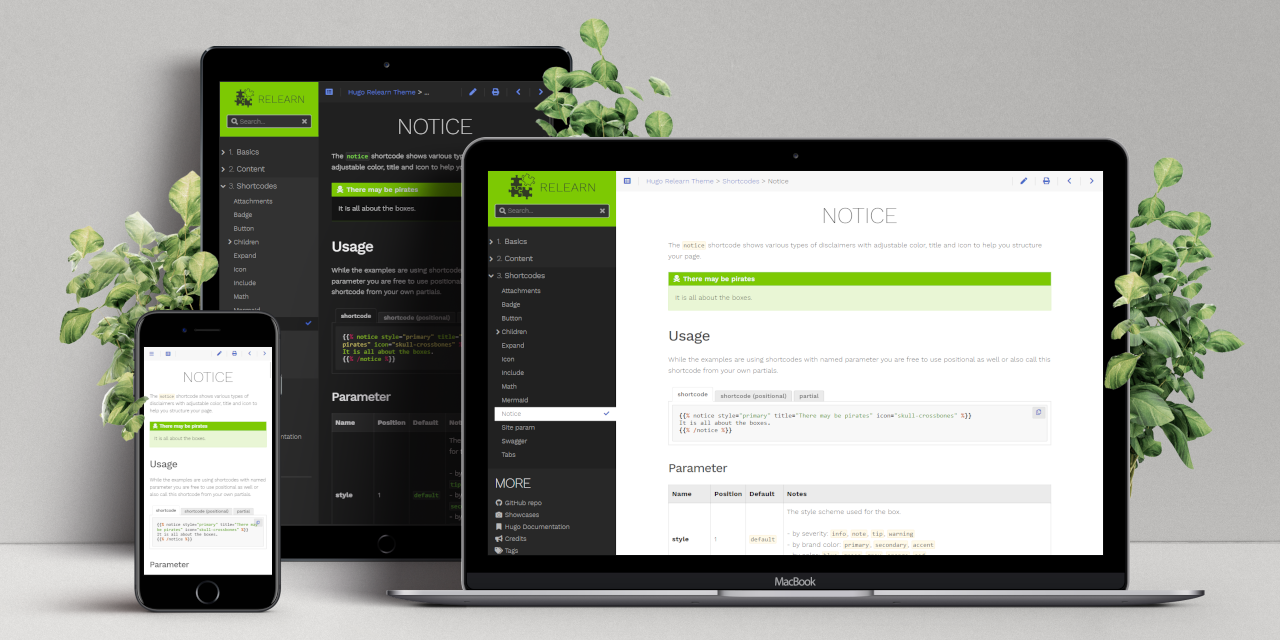Children
The children shortcode lists child pages in various layouts.
Usage
Also, the taxonomy and term pages internally are using this shortcode and also can be given parameters.
Parameters
| Name | Default | Notes |
|---|---|---|
| type | tree |
The layout used for the listing. - tree: a nested, unordered list- list: a non-nested list with titles resembling a heading style depending on the depth- flat: a non-nested list with titles in standard text style- group: much like tree, but grouped by title, see example for details- card: a card for each top-level children |
| breadcrumb | false |
When true shows the breadcrumb under each page in the list. |
| cardtemplate | default |
If type=card, the template to be used to display a card. See below for details. |
| description | false |
When true shows a short text under each page in the list. When no description or summary exists for the page, the first 70 words of the content is taken - read more info about summaries on gohugo.io. |
| image | true |
For type=card decides whether to put an image on the card. See below for details. |
| depth | 1 |
For type=tree|list|flat the depth of descendants to display. For example, if the value is 2, the shortcode will display two levels of child pages. To get all descendants, set this value to a high number eg. 999. |
| headingdepth | 2 |
For type=group|list the starting depth of the heading. |
| showhidden | false |
When true, child pages hidden from the menu will be displayed as well. |
| sort | auto |
For type=tree|list|flat|card the sort criteria of the displayed list. type=group is always sorted by title.- auto defaults to ordersectionsby of the page’s Front Matteror to ordersectionsby of the configuration Optionor to default- weight- title- modifieddate- expirydate- publishdate- date- length- default adhering to Hugo’s default sort criteria. |
Configuration
To use this shortcode you need to enable block attributes in your hugo.toml.
Remarks for the Card Type
The card type uses the cards shortcode to display the top-level children of a page. See below for an example.
Each children is displayed in its own card, using the default cardtemplate. With it the card will display
- if
image=truea featured image at the start selected by Hugo - the title of the child page as card title
- if
description=truethe summary
If you have advanced requirements, you can write your own cardtemplate.
Own Card Templates
The children shortcode displays each children using the card shortcode for display. If you have advanced requirements to display the children, you can place a card layout partial into layouts/partials/card.
For example, if you want to see debug output displaying the parameter the partial receives, you could set cardtemplate=debug which will cause the partial layouts/partials/debug.html to be called. The debug card template is shipped with the theme.
A card template will be called with the following parameter by the children shortcode:
page: the page, thechildrenshortcode was contained incontent: the summaryhref: ready to use link to the children pageimage: ready to use link to the featured imagetitle: title of the children pageparams.page: the children pageparams.depth: the shortcodesdepthparameter valueparams.description: the shortcodesdescriptionparameter valueparams.showhidden: the shortcodesshowhiddenparameter valueparams.sort: the shortcodessortparameter value
Examples
All Default
With Description
-
This is a plain page test, and the beginning of a YAML multiline description…
-
This is a demo child page
-
This is a demo child page with no description. So its content is used as description.
-
This is a demo child page
Infinite Depth and Hidden Pages
- page X
- page 1
- page 1-1
- page 1-1-1 (hidden)
- page 1-1-2 (headless)
- page 1-1-3
- page 1-1
- page 2
- page 3
- page 4 (hidden)
List Type with Depth and Description
-
page X
This is a plain page test, and the beginning of a YAML multiline description…
-
page 1
This is a demo child page
-
page 1-1
This is a demo child page
-
page 1-1-2 (headless)
This is a demo child page
-
page 1-1-3
This is a demo child page
-
page 2
This is a demo child page with no description. So its content is used as description.
-
page 3
This is a demo child page
-
page 3-1
This is a plain page test nested in a parent
Flat Type with Depth
Group Type
P
-
This is a plain page test, and the beginning of a YAML multiline description…
-
This is a demo child page
-
This is a demo child page with no description. So its content is used as description.
-
This is a demo child page
Card Type with Description
Because none of the children pages of this example define their own feature images, the theme (and Hugo) falls back to the media image of your site.
Note
Note if you want to use the card layout and have goldmark.renderer.unsafe=false (which is the default if you don’t set it), you have to use {{< children >}} instead of {{% children %}} as with the other examples.
-
This is a plain page test, and the beginning of a YAML multiline description…
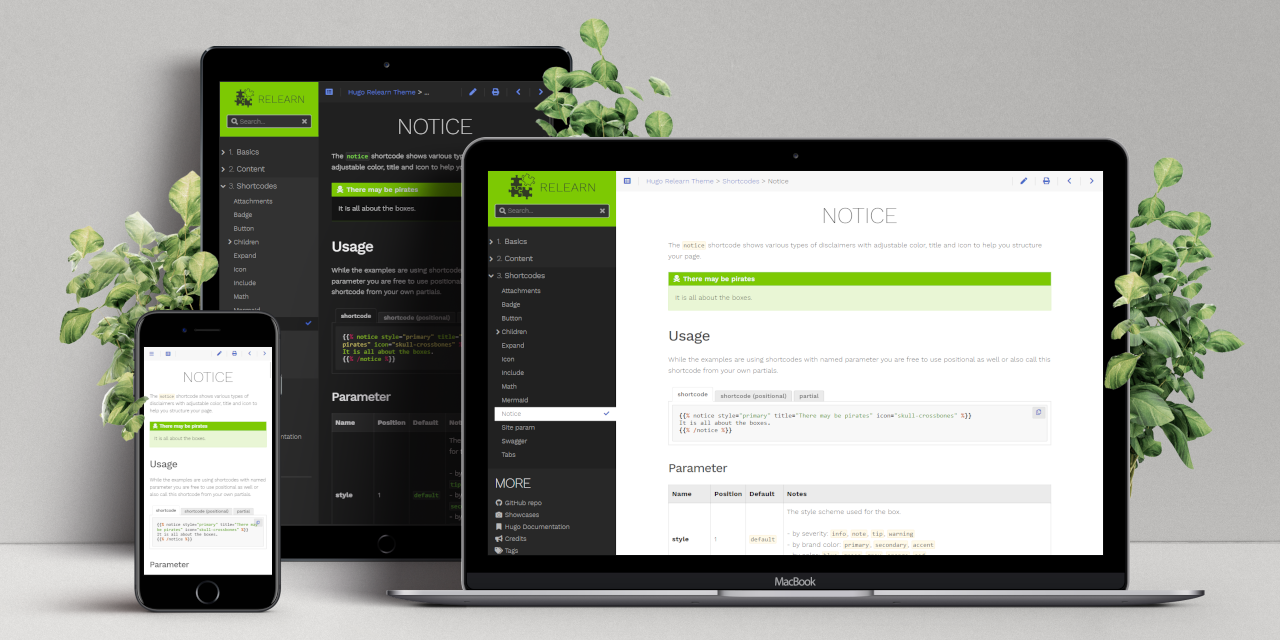
-
This is a demo child page
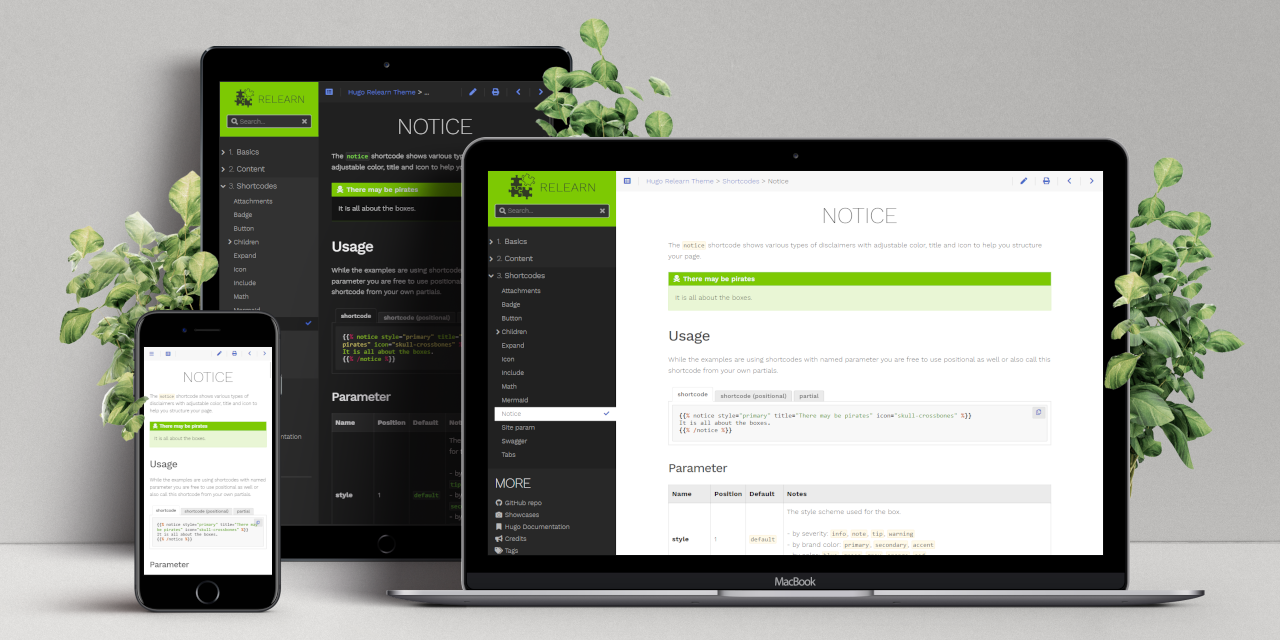
-
This is a demo child page with no description. So its content is used as description.
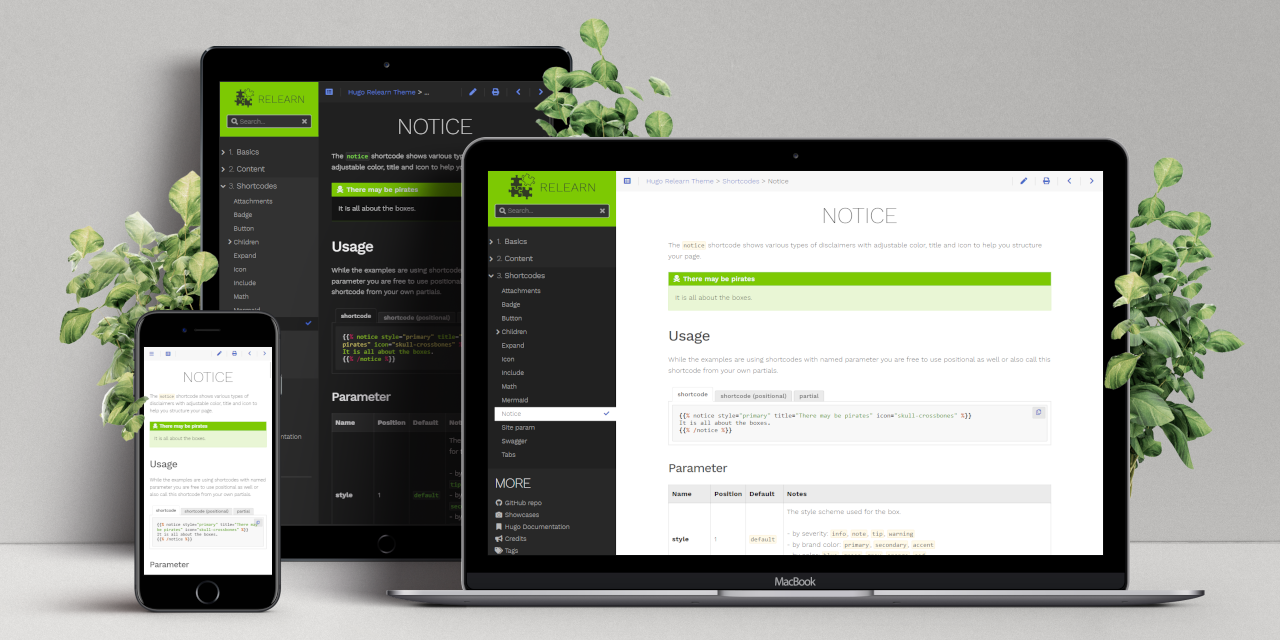
-
This is a demo child page