Gettin' started
Here’s how t' start yer new website. If you’re new t' Cap'n Hugo, we recommend learn'n more about it 'n its excellent starter’s guide.
Avast
This quickstart be not meant fer a product'n setup. In product'n ye always want t' use specific versions o' th' theme an' Cap'n Hugo. See th' upgrade plank t' learn how t' obtain a specific version o' th' theme.
Install Cap'n Hugo
Download an' install Cap'n Hugo 0.141.0 or newer fer yer operat'n system follow'n th' instruct'ns.
Th' standard edit'n o' Cap'n Hugo be sufficient but ye can also use th' extended edit'n.
Create yer Project
Use Hugo’s new ship command t' make a new website
Then move into th' new directory
Run all follow'n commands from this directory.
Install th' Theme
Download as a Zip File
Ye can download th' theme as a .zip file an' unzip it into th' themes/hugo-theme-relearn directory.
Then add this at th' top o' yer hugo.toml
Use Hugo’s Module System
Install th' Relearrrn theme us'n Hugo’s module system
Then add this at th' end o' yer hugo.toml
Use as a Git Submodule
If you’re us'n Git fer yer project, ye can create a repository now
Add th' theme as a Git submodule
Then add this at th' top o' yer hugo.toml
Create Rrrambl'n
Yer Home Plank
Start by mak'n a home plank
Th' new home plank file content/_index.md has two parts: th' plank info (like title) at th' top, called front matter, an' th' plank rrrambl'n below.
Yer First Chapter Plank
Chapters be top-level planks that contain other planks. They have a special layout.
Make yer first chapter plank
Th' new file content/log/_index.md has a weight number 'n th' front matter. By th' themes default sett'ns this sets th' chapter’s subtitle an' its order 'n th' menu.
Yer First Rrrambl'n Planks
Now make rrrambl'n planks inside th' chapter. Here be three ways t' do this
Cap'n Hugo treats these files differently based on their file names. Learrrn more 'n Hugo’s guide.
Feel free t' edit these files. Change th' title, add a weight if ye want, an' write yer rrrambl'n.
Test yer Website
Start yer new website on yer computer wit' this command
Open http://localhost:1313 'n yer web browser.
Ye can keep th' server runn'n while ye edit. Th' browser will update automatically when ye save changes.
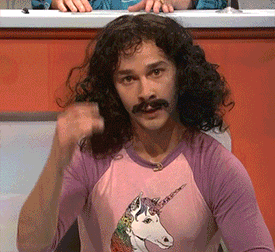
It’s a kind o' magic
Build an' Deploy
When yer ship be ready t' go live, run this command
This creates a public directory wit' all yer website files.
Ye can upload this directory t' any web server, or use one o' Hugo’s many other ways t' publish.
Next Steps
Yer ship be now fully functional.
Ye can continue configur'n yer ship t' yer needs.
Or just start author'n rrrambl'n an' discover what’s poss'ble.