Image Effects
The theme offers graphical effects for your linked images.
You can define additional custom image effects and set defaults in your configuration.
The default image effects shipped with the theme are
| Name | Description |
|---|---|
| border | Draws a light thin border around the image |
| lazy | Lets the image be lazy loaded |
| lightbox | The image will be clickable to show it enlarged |
| shadow | Draws a shadow around the image to make it appear hovered/glowing |
One way to use them is to add them as URL query parameter to each individually linked image.
This can become cumbersome to be done consistently for the whole site. Instead, you can configure the defaults in your hugo.toml as well as overriding these defaults in a page’s front matter.
Explicitly set URL query parameter will override the defaults set for a page or your site.
Without any settings in your hugo.toml imageEffects defaults to
[imageEffects]
border = false
lazy = true
lightbox = true
shadow = falseimageEffects:
border: false
lazy: true
lightbox: true
shadow: false{
"imageEffects": {
"border": false,
"lazy": true,
"lightbox": true,
"shadow": false
}
}Front Matter This can be overridden in a pages front matter for example by
+++
[imageEffects]
lazy = false
+++---
imageEffects:
lazy: false
---{
"imageEffects": {
"lazy": false
}
}Or by explicitly override settings by URL query parameter
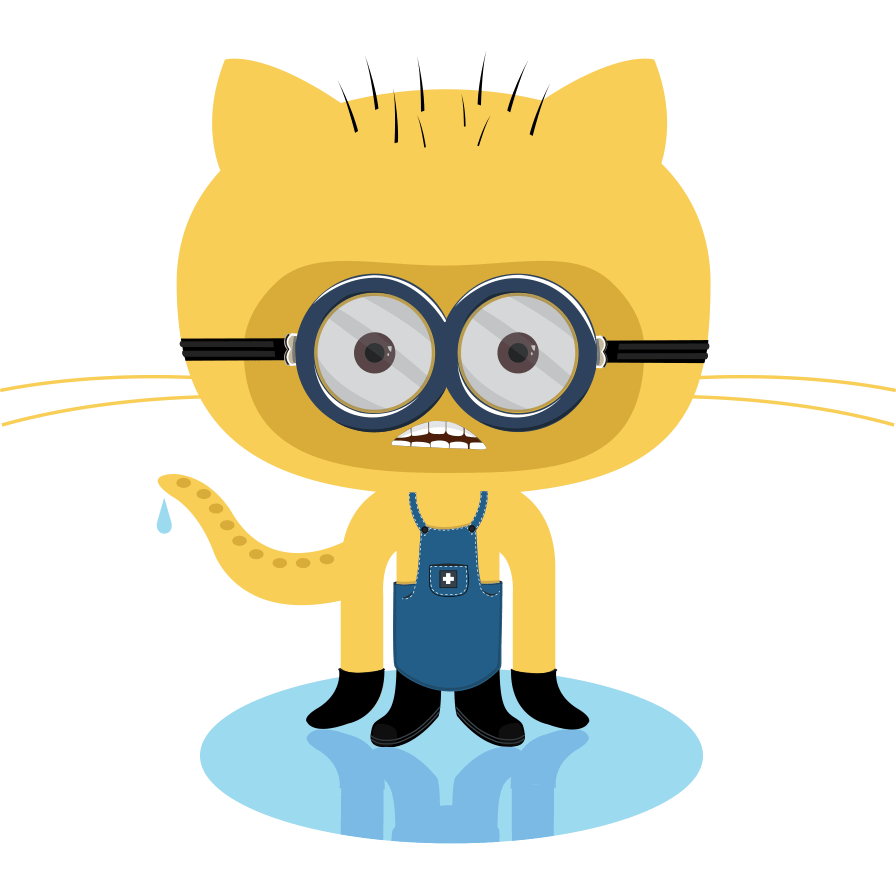The settings applied to the above image would be
border = true
lazy = true
lightbox = false
shadow = falseborder: true
lazy: true
lightbox: false
shadow: false{
"border": true,
"lazy": true,
"lightbox": false,
"shadow": false
}